前提
- node v18.0.0
- ※ 前回の動作環境を引き継いで進めていきます。
導入手順
以下に、Nuxt 3プロジェクトにESLintを導入する手順を説明します。
依存パッケージのインストール
まず、Nuxt 3プロジェクトのルートディレクトリで以下のコマンドを実行して、必要なパッケージをインストールします。
yarn add @nuxt/eslint-config @nuxtjs/eslint-config-typescript @typescript-eslint/eslint-plugin @typescript-eslint/parser @vue/eslint-config-typescript eslint --dev設定ファイル
Nuxt3プロジェクトのルートディレクトリに.eslintrcという名前のESLintの設定ファイルを作成します。以下は、基本的な設定例です。
{
"root": true,
"env": {
"browser": true,
"es2021": true
},
"extends": [
"plugin:vue/vue3-recommended",
"eslint:recommended",
"@vue/typescript/recommended"
],
"parserOptions": {
"sourceType": "module"
},
"plugins": ["vue", "@typescript-eslint"]
}.gitignoreを考慮する
gitignoreしているファイル群を考慮しておきたいので、–ignore-path を含めるコマンドを設定しておきます。
{
"name": "firebase-study",
"version": "1.0.0",
"private": true,
"scripts": {
~~~
"lint": "eslint --ext .js,.vue --ignore-path .gitignore ." # ここを追加
},
~~~
}実行
以下のコマンドを叩いてみましょう
$ yarn lintエラーや警告がポツポツと発生しています。
1:1 error Component name "index" should always be multi-word vue/multi-word-component-names
4:71 warning 'class' should be on a new line vue/max-attributes-per-line
5:22 warning 'v-html' directive can lead to XSS attack vue/no-v-html
5:22 error Using v-html on component may break component's content vue/no-v-text-v-html-on-component
5:39 warning Expected a space before '/>', but not found vue/html-closing-bracket-spacing
7:34 warning '@click' should be on a new line vue/max-attributes-per-line
7:62 warning Expected 1 line break after opening tag (`<v-btn>`), but no line breaks found vue/singleline-html-element-content-newline
7:66 warning Expected 1 line break before closing tag (`</v-btn>`), but no line breaks found vue/singleline-html-element-content-newline
8:34 warning '@click' should be on a new line vue/max-attributes-per-line
8:62 warning Expected 1 line break after opening tag (`<v-btn>`), but no line breaks found vue/singleline-html-element-content-newline
8:67 warning Expected 1 line break before closing tag (`</v-btn>`), but no line breaks found vue/singleline-html-element-content-newline
36:7 error Type string trivially inferred from a string literal, remove type annotation @typescript-eslint/no-inferrable-types特定ルールの警告を修正
以下のコマンドにより、自動で修正してもらいます。
$ yarn lint --fixだいぶ修正されました。
1:1 error Component name "default" should always be multi-word vue/multi-word-component-names
1:1 error Component name "index" should always be multi-word vue/multi-word-component-names
8:22 warning 'v-html' directive can lead to XSS attack vue/no-v-html
8:22 error Using v-html on component may break component's content vue/no-v-text-v-html-on-component無視したいルール
開発を進めていく上で、ここはどうしても…という場合があるでしょう。
設定ファイルにルールを追記していきます。
- vue/no-v-html -> 後にサニタイズ対応の記事を書く予定
- vue/multi-word-component-names -> Nuxtの構成上仕方ないので無視
{
"root": true,
~~~
},
"plugins": ["vue", "@typescript-eslint"],
"rules": {
"vue/multi-word-component-names": "off",
"vue/no-v-html": "off"
}
}共有
【今回の作業ブランチ】
https://github.com/yutahhh/firebase-study/tree/feature/%236
【Hosting】
https://fir-study-42747.web.app/
お疲れ様でした。
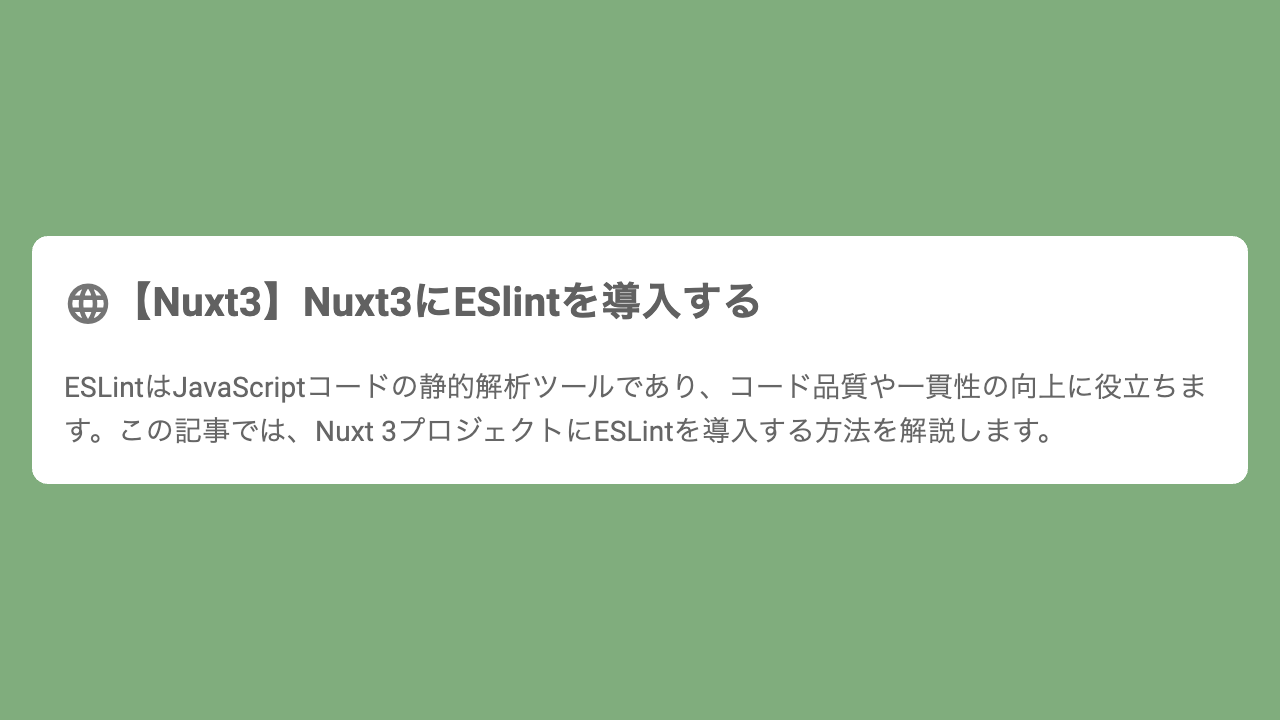
コメント